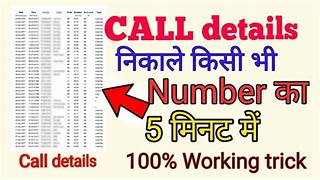Introduction
In today’s world, our mobile phone is not just a communication tool, but also a financial and digital record of our daily life. Every call, SMS, and data session is logged by telecom operators and stored in what is known as a Call Detail Record (CDR).
A CDR (Call History) is essentially a report of your telecom usage. It usually contains:
- Call type (Incoming/Outgoing)
- Call duration
- Time and date of the call
- Numbers dialed or received
- SMS sent/received
- Data usage details
Why is CDR important?
- Expense tracking: To monitor your monthly usage and check if you’re overspending.
- Verification: To confirm billing accuracy in postpaid accounts.
- Usage history: To see your own calling or data activity.
- Record keeping: Helpful if you want to track activity over a period of time.
⚠️ Legal Note: Accessing another person’s CDR or call history is strictly illegal in India. This guide is only for retrieving your own call details using official operator apps, portals, and services.
Reliance Jio – Using MyJio App & Email
Jio provides one of the easiest ways to access call and usage history directly through the MyJio App.
Steps via MyJio App
- Download and install MyJio App from Play Store/App Store.
- Log in using your Jio number (OTP authentication).
- On the home screen, tap on Usage.
- You will see three tabs:
- Data
- Voice (Calls)
- SMS
- Select the Voice tab to view call history.
- Use the Date Range filter to select the period (up to 30 days view at a time).
- You can now view all calls made and received within the selected period.
Steps to Receive Detailed Usage Statement via Email
- In the MyJio App, go to Usage Details.
- Scroll down and select Get Detailed Statement on Email.
- Enter or confirm your registered email ID.
- Choose the required date range (Jio allows up to 180 days = 6 months).
- Submit the request.
- Within minutes, you’ll receive a PDF attachment in your email containing detailed call, SMS, and data usage.
📌 Tip: Keep your email ID updated in Jio’s records, otherwise you may not receive the statement.
Airtel – Using SMS & Airtel Thanks App
Airtel provides two main methods: an SMS-based request and the Airtel Thanks App.
Method 1: SMS to 121
- Open your SMS app.
- Type:
EPREBILL <Space> MONTH <Space> EmailIDExample:EPREBILL AUGUST abc@gmail.com - Send this SMS to 121.
- Airtel will send you a PDF bill to your email.
- The PDF is password-protected.
- Password = First 5 digits + Last 5 digits of your Airtel mobile number.
This PDF contains your monthly usage, including call, SMS, and data records.
Method 2: Airtel Thanks App
- Install and log in to Airtel Thanks App.
- From the home screen, go to My Account → Usage & Transactions.
- You can view:
- Daily data usage
- Outgoing calls
- SMS usage
- To get a full statement, choose Bill → Download/Email Statement.
- The statement can be for a single month or multiple months depending on your plan.
📌 Note: Postpaid users get detailed e-bills with all records. Prepaid users usually get only recharge and usage summaries.
Vi (Vodafone Idea) – Using Vi App & Customer Care
Vi (Vodafone Idea) allows checking recent usage via its app, while detailed call statements can be requested separately.
Steps via Vi App
- Download and log in to the Vi App.
- Tap on Usage.
- You can see:
- Recent call history
- Data usage
- SMS logs
Requesting Detailed Statement
- In the Vi App, choose Bill/Statement → Request statement by email.
- Alternatively, send an email request to customercare@vodafoneidea.com.
- You can also call 199 (customer care) and request a detailed e-bill for your number.
📌 Tip: Like other operators, Vi provides up to 6 months of data. Older data may require special requests at customer service centers.
BSNL – Using Selfcare Portal & MyBSNL App
BSNL users have access to both a web-based portal and the official mobile app.
Method 1: BSNL Selfcare Portal
- Visit https://selfcare.bsnl.co.in.
- Register your BSNL number (create an account if new).
- Log in and go to the Dashboard.
- Navigate to Billing → Usage Details.
- Select the month/date and download your call history/CDR.
Method 2: MyBSNL App
- Install the MyBSNL App.
- Log in with your mobile number.
- In the Account section, tap on Usage/Billing History.
- You can view outgoing calls, SMS, and data.
- Option to download a PDF statement or request it via email is available.
📌 Note: BSNL sometimes shows data in raw format (like call IDs), so it may not look as polished as Jio/Airtel records, but it still contains all details.
Key Notes & Disclaimers
- Record Limit: All major operators provide history for up to 6 months (180 days) only. Older records are usually not available online.
- Outgoing vs Incoming Calls: CDRs focus on outgoing calls since these are chargeable. Some operators show incoming calls partially or not at all.
- Prepaid vs Postpaid:
- Postpaid users generally get detailed monthly bills with call-by-call history.
- Prepaid users mostly get usage summaries unless a statement is specifically requested.
- Data Privacy: Never use third-party apps, websites, or shady services claiming to provide call details. They may steal your data or compromise your privacy.
- Official Sources Only: Always use operator apps like MyJio, Airtel Thanks, Vi App, or MyBSNL, or official portals.
Conclusion
Checking your call history or CDR is simple, provided you use the right tools. Here’s a quick recap:
- Jio: MyJio App → Usage → Voice tab, or request email statement.
- Airtel: SMS “EPREBILL” to 121 or use Airtel Thanks App.
- Vi: View recent usage in Vi App, request detailed bill via app, email, or call 199.
- BSNL: Access records through BSNL Selfcare Portal or MyBSNL App.
By following these official methods, you can:
- Track your expenses
- Verify your usage
- Keep accurate records
- Ensure transparency in billing
👉 Remember: Only check your own number’s call history. Accessing someone else’s is illegal.
This comprehensive guide should help you confidently manage your telecom usage across India’s major operators.